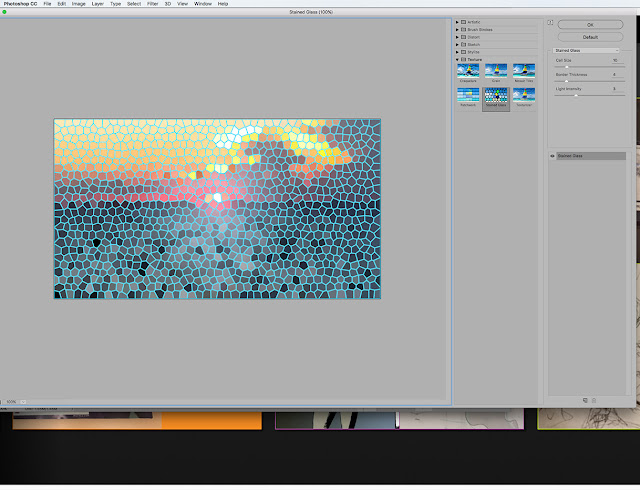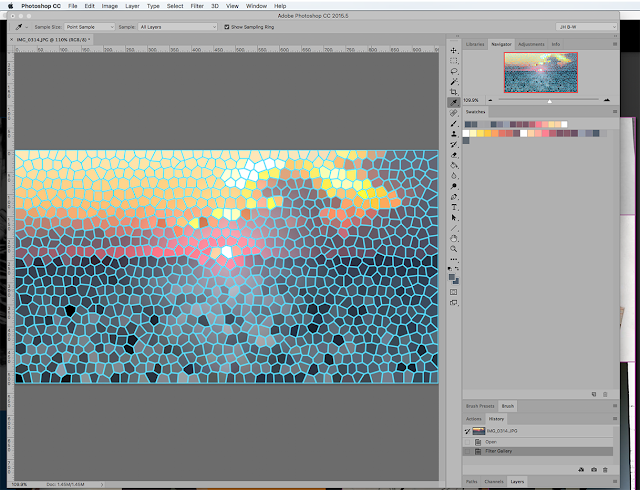This Saturday, our regular Comics/Manga class is going to be REPLACED by our first LIVE FIGURE DRAWING CLASS--just this once. I'd strongly encourage you to come. Bring a big newsprint pad, some sticks of compressed artist's charcoal, a sandpaper pad, and no eraser! :)
Here's the email that Joseph, owner of Stevens Books, has released:
|
NOTICE:
I have a pen that I don't believe is mine: a Kuretake Zig Managka Flexible. It's terrific! I'll bring it in Saturday. Speak up if it's yours, or leave a comment here.
Speaking of such things: A reminder that you can find all sorts of great Japanese inking and sketching tools at jetpens.com